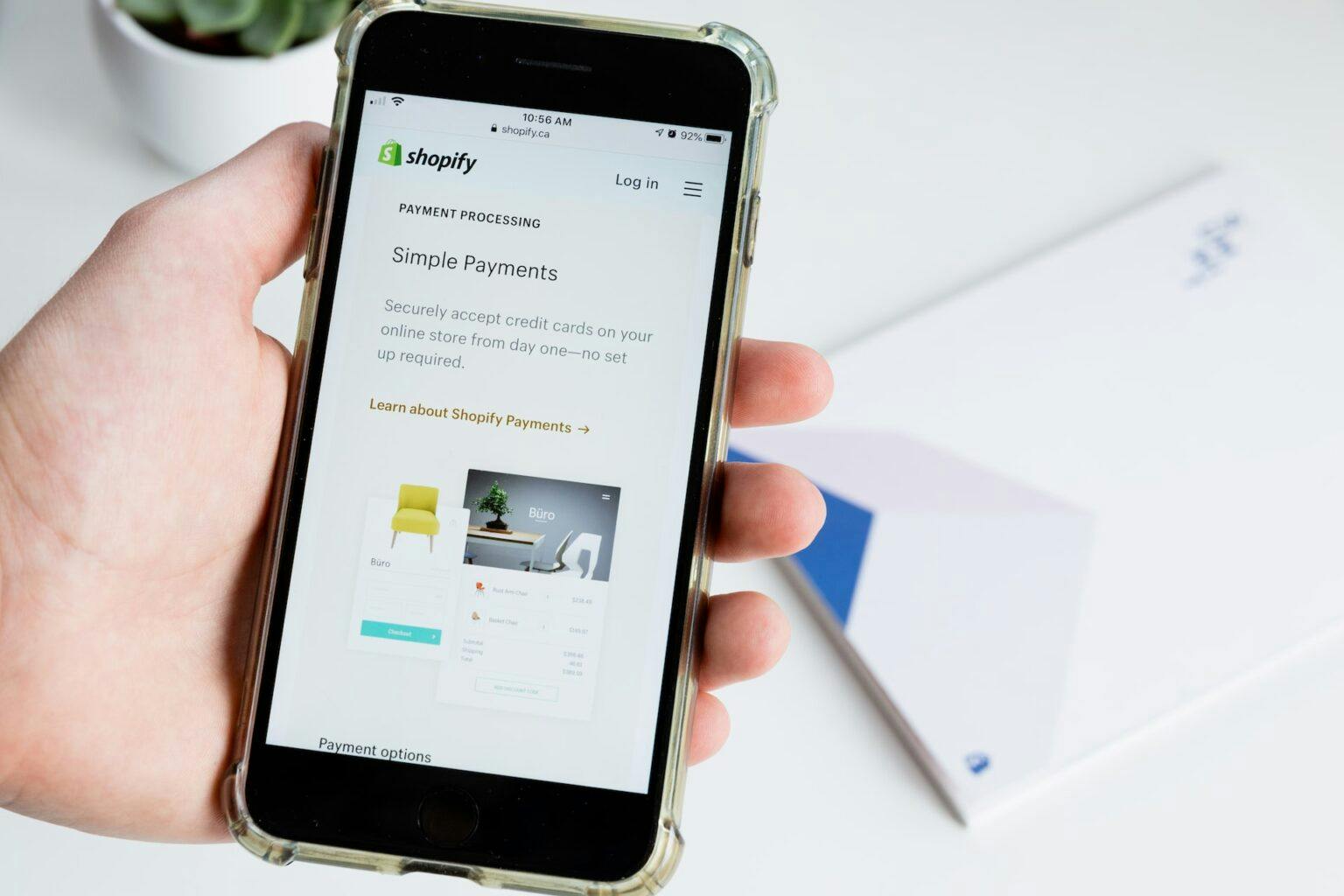11 Performance-Enhancing Plugins to Improve WordPress Site Speed
Published January 6, 2020 by Bryan Miller
When you want to improve the performance of your WordPress website and bring in more customers, it is highly recommended that you focus on improving the speed of your site. Research by Google revealed that a website that takes 1-5 seconds to load increases bounce rates by 90%. The same research also found that 53 percent of all internet users will leave a mobile website if it doesn’t load within three seconds. While it can be difficult to get load speeds to this number, it should always be a goal of yours to lessen load speeds on your website to three seconds or less. If your load speeds are at optimal levels, you should be able to bring in more traffic, which leads to an increase in business and sales.
Improving the speed of your WordPress website also has significant SEO implications. The Google algorithm that assists with the ranking of websites will penalize sites that don’t add value to visitors. If the bounce rate numbers are high for your website, this means that visitors are leaving your website quickly. High bounce rates equate to low value, which is a negative factor for the Google algorithm.
There are many techniques, explained in detail in this article, that can be used to make your website faster. While implementing these techniques, you should also consider downloading one or more of the various WordPress plugins that are designed to help improve site speed. These plugins are easy to install and can provide you with immediate results. You can learn more about what could be slowing down your WordPress website with this article. The following provides a detailed guide to 11 of the top performance-enhancing plugins that can improve the speed of your WordPress website.
1. WP Super Cache

WP Super Cache is a highly effective cache plugin that reduces load speed by producing static HTML files directly from the dynamic WordPress site that you use it with. The site will load quicker because these small HTML files will be served instead of larger PHP files. However, while this plugin allows you to edit PHP files yourself to make sure that they are cached properly, most website owners opt for the simple mode with this plugin. Choosing the simple mode means that all of the editing and compression will be handled automatically. You can obtain this plugin for free.
You can download WP Super Cache at https://wordpress.org/plugins/wp-super-cache/
2. WP Smush

WP Smush is a plugin dedicated specifically to optimizing images by compressing and resizing them. Additionally, it uses the Lazy Load feature which means that off-screen images won’t load. The many features available with the WP Smush plugin include lossless compression, incorrect size detection, automated optimization, and the ability to process all of your files at once. You can also bulk compress up to 50 images at the same time. This plugin can be downloaded for free.
You can download WP Smush at https://wordpress.org/plugins/wp-smushit/
3. Autoptimize

Autoptimize focuses entirely on reducing load speeds to optimize your website. This plugin works by aggregating, caching, and minifying scripts and styles. Additionally, it can be used to minify HTML and inject CSS into the header of a page. Some of the additional optimization features available through Autoptimize include the optimization of Google fonts, the compression of images, and the removal of WordPress emoji. Another benefit of this plugin is that it includes a comprehensive API that allows you to tailor the plugin to the specific needs of your website. This plugin is free to download.
You can download Autoptimize at https://wordpress.org/plugins/autoptimize/
4. WP Rocket

WP Rocket is a caching plugin that can help you speed up your website significantly. The plugin automatically launches upon activation, which means that there’s minimal configuration. WP Rocket provides features such as page caching, static file compression, cache preloading, and images on request. This plugin is available for purchase with a one-year license, which can range in price from $50-$250. The pricing varies because upper tiers allow you to use the plugin for multiple websites. However, all tiers of this plugin come with the same feature-set.
You can download WP Rocket at https://wp-rocket.me/
5. W3 Total Cache

W3 Total Cache is a robust plugin that’s aimed at improving the user experience and SEO of websites. It does this by enhancing website performance and reducing load times. The many features available through this plugin that help with these goals include AMP support, mobile support. It also helps with delivery network management and the minification of many different objects. Additionally, it caches everything from database objects to search results and feeds as well as JavaScript. The benefits that this tool can provide to your website include improved conversion rates, high bandwidth savings, and a 10x improvement in site performance. This plugin is free to download and install.
You can download W3 Total Cache at https://wordpress.org/plugins/w3-total-cache/
6. WP Super Minify

WP Super Minify is a simple yet effective plugin that combines, caches, and reduces the size of all CSS and JavaScript files. Doing this aims to reduce the load speed of your website. This means that any CSS, HTML, and inline JavaScript are compressed when you install and activate this plugin. This plugin is free to use and can match well with some of the other performance-enhancing plugins on this list.
You can download WP Super Minify at https://wordpress.org/plugins/wp-super-minify/
7. LazyLoad by WP Rocket

LazyLoad by WP Rocket is a useful plugin that only displays iframes or images on a site page when the user is scrolling over them. To clarify, this means that all of the images won’t load when someone enters your website. Consequently, this helps to reduce the number of HTTP requests, which will lower load times. This plugin can be applied to avatars, iframes, smilies, thumbnails, and any images within widget text. This is a very simple plugin that’s entirely free to use.
You can download LazyLoad by WP Rocket at https://wordpress.org/plugins/rocket-lazy-load/
8. Cache Enabler

Cache Enabler is a plugin that’s mainly designed to create and store static HTML files on the server’s disk. In order to reduce the number of intensive processes that run in the background, these static HTML files will be delivered by the webserver. The primary features of this plugin include a fast disk-cache engine, the ability to manually eliminate the cache of certain pages, an expiry directive, automated clearing of site cache, and full compatibility with Autoptimize. Cache Enabler is free to download and install on your WordPress site.
You can download Cache Enabler at https://wordpress.org/plugins/cache-enabler/
9. Perfmatters

Perfmatters is a WordPress plugin that’s specifically designed to improve loading speed for slower websites. This should help to lower bounce rates and increase conversions. They provide speed improvements to a website by optimizing it in a number of ways. The primary way that they speed up websites is by disabling anything that doesn’t need to be used on your website.
For instance, emojis will automatically load on every page of your website. If you never use emojis, the script can be turned off with Perfmatters. This will reduce HTTP requests as well as the page size. Google fonts, dashicons, RSS feeds, and embeds are additional things that can be removed or diabled via Perfmatters. Furthermore, shortlinks, Google Maps API, WooCommerce scripts and styles, and query strings can also be removed or disabled. You can purchase a one-year license of this plugin for anywhere from $25-$125 per year. At $125 per year, you can use this plugin on an unlimited number of sites.
You can download Perfmatters at https://perfmatters.io/
10. WP-Optimize

WP-Optimize is an all-in-one plugin that provides multiple features, all of which substantially improve load speeds of your website. This plugin is designed to compress your images, cache your website, and clean your database. This caching feature has been designed around the quickest caching engine in the world. Caching is considered to be the best way to improve site speeds so the use of this plugin will significantly improve the experience of any visitor on your website.
Each of the three methods, provided by this tool, improves site speed. In addition to this, each method comes with its own array of features. For instance, compressing images can be done with the use of features such as the auto-compress function, bulk compression, and EXIF data-keeping. While this plugin is free to use, a premium version is available. The premium version provides you with access to additional features like multi-site support, deleting unwanted images, and sophisticated scheduling.
You can download WP-Optimize at https://wordpress.org/plugins/wp-optimize/
11. Query Monitor

Query Monitor can be accessed on WordPress and is a panel for developer tools. This tool panel provides you with the ability to database queries, hooks and actions, PHP errors, and HTTP API calls. Examples of more advanced features included with Query Monitor are user capability checks and Ajax calls. With Query Monitor, you can narrow down its output by theme or plugin, which makes it easier to determine which themes, functions, or plugins aren’t performing well in terms of loading speed. When you want to improve the speed of your WordPress website, this tool is very effective while also being simple and easy-to-use. This plugin is completely free to use on your website.
You can download Query Monitor at https://wordpress.org/plugins/query-monitor/
Optimizing Your WordPress Website for the Highest Speed

While some of these plugins are designed to help you identify why your website may be loading slowly, there are other plugins that are more specific. An example of this are plugins that aim at improving site speeds by implementing caching and compressing images, such as W3 Total Cache and Cache Enabler. The plugins listed in this article can help you optimize your WordPress website and improve site speed in a variety of different ways. All of the plugins listed are well-rated and have proven to be very effective at helping individuals improve the speeds on their WordPress sites.
A great way to improve site speeds is by enabling caching on your WordPress website, doing so will significantly decrease the load that’s placed on the servers for your website. You can check out this article to learn more about the benefits of caching for load speed. If you want to learn about how to implement caching on your WordPress website, click here. Here at Bryt Designs, we can help you optimize your website, grow traffic, and improve online revenues. If you require assistance in improving or growing your website, contact us today to request our services.
Bryan Miller
Bryt Designs
Bryan Miller is an entrepreneur and web tech enthusiast specializing in web design, development and digital marketing. Bryan is a recent graduate of the MBA program at the University of California, Irvine and continues to pursue tools and technologies to find success for clients across a varieties of industries.
Subscribe to our newsletter
STAY UP TO DATE WEB DESIGN, DEV, & SEARCH MARKETING INSIGHTS & TIPS
Suggested Content
How to Clean Your eCommerce Website for Better Performance
Published 2024-10-30T16:00:56 by Devin Jackson
Shopify SEO vs. WordPress (WooCommerce) SEO: Which is Better?
Published 2022-10-03T06:00:00 by Bryan Miller
10 Top-Rated WordPress Store Locator Plugins [2022]
Published 2022-02-27T06:00:00 by Grant Walton