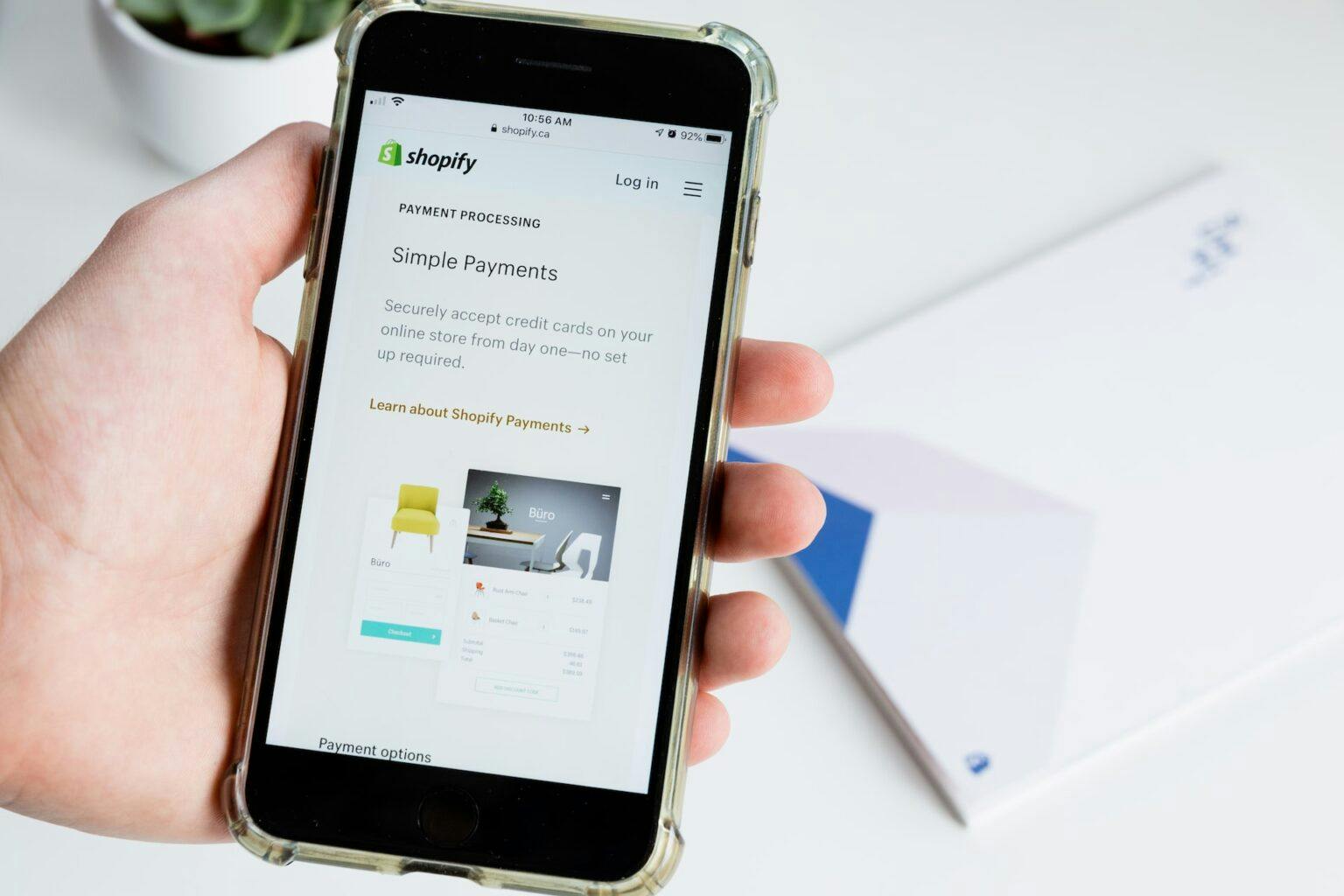7 [FREE] SEO Tips & Tricks That Anyone Can Do
Published April 24, 2017 by Bryan Miller
Not every business has a budget to hire an SEO team, but that shouldn’t prevent you from working on your organic search traffic and improving your online presence. There are many things you can do as an individual or a small business that can further your organic exposure and Google search rankings.
If digital is still an afterthought, it’s time to rethink your strategy. https://t.co/6MLhHsB7ie pic.twitter.com/Oqfvryj3TZ
— Think with Google (@ThinkwithGoogle) March 21, 2017
At the end of the day, SEO is all about your ability to build trust with Google. If you think about it, Google has an obligation to its users to provide accurate, relevant information to the user’s search query — if Google does not produce relevant/expected results, Google loses the user’s trust and essentially its advertising base/source of revenue.
Think of it like this:
Google is a bank, offering you a loan with terms dependent on your ability to produce trust between you and the bank through historical performance, financials, etc. The bank has a risk in offering you the loan, similar to how Google has a risk of offering you a higher placement on the search engine results pages. The more information you can provide, the better your loan terms will be — similarly, the more historical performance and information you can supply to Google, the more Google will be willing to trust your website and push your website links to the front page of the search results.
I often have clients asking what they can do to improve their search rankings of their website so I decided to write a little reference list of my recommendations. Following is a list of some of the most effective do-it-yourself SEO tips for you and your small business:
1. Create content with value to the end user
Viewers care more about content than platform. To engage people, create videos they want to watch. https://t.co/FKqYcdLNLl pic.twitter.com/sHouMKzZqC
— Think with Google (@ThinkwithGoogle) March 13, 2017
Number one on this list, and arguably the most important, is to create content that provides valuable information for your visitors. In this day and age we have web platforms that allow non-technical people to create and publish content on a website with ease. With a content management system solution (CMS) there’s no need to fuss with code or any other development mumbo-jumbo.
These platforms allow you to create content without hiring the help of the developer every time you wish to make updates to your website. The more valuable, relevant content you produce, the more Google will trust your website and push your Google rankings up the ladder of the search engine results page (SERP).
Audiences don’t care about where they watch, they care about what they watch. Are you embracing these blurred lines? https://t.co/CY9p0vmsLt pic.twitter.com/jCQzz3dW7Z
— Think with Google (@ThinkwithGoogle) March 6, 2017
Although social media links to your website are considered “no follow” links, meaning that they do not pass along link “juice” to your website, the social media activity and engagement is a major indicator to Google that your website is relevant and worth trusting. This is a rather simple and effective method to engage with your audience, create content with value, and promote your brand online — and generate new business.
These platforms are very easy to use and there are tools/plugins (such as Jetpack – a WordPress plug-in) that allow you to manage all social media accounts at once without all the micromanaging. I can’t stress the importance of social media enough, not only is this another avenue of exposure for your business online, but you have the potential to reach the eyes and ears of networks beyond your current audience which could net exponential growth for your business online.
3. Backlinking and Outreach
Online videos help shoppers narrow their search, before they even set foot in a store. https://t.co/JOfY1OZkUX pic.twitter.com/GUL2JTxNrZ
— Think with Google (@ThinkwithGoogle) February 26, 2017
The strategy of backlinking essentially entails getting other trusted and relevant sources to link back to link back to your website from their own. This is most effectively done when the links pointing to your website are coming from a website (relevant to your industry, if you’re a web designer — a backlink from an auto body shop would be considered irrelevant and may not benefit you as much as if you were to receive a backlink from web development forum) that already has Google’s trust and has a relatively high Domain authority. Domain authority is essentially the ranking of trust that Google has for specific website and the relevance that website has to its current industry.
The idea here is that the more other relevant websites trust your website, the more Google will trust your website and rank you higher in the search engine results pages. As an additional bonus, chances are that if someone finds your website through another relevant site, the user is more likely to be interested in your product/offerings!
4. Use engaging media in your content
Is the growth of online video a threat to TV? Nope, online video is mostly additive. https://t.co/h0DlU5erQR pic.twitter.com/2uerCVYe2V
— Think with Google (@ThinkwithGoogle) March 24, 2017
Ever wonder why a website will embed a video at the beginning of a blog article before the content even begins? Have you ever seen a long scrolling page that populates article after article on that same page (Fortune, Buzzfeed, etc.)?
The idea here is that Google looks at how long a visitor stays on your page after clicking your link from Google. This is considered page visit duration, a primary signal Google that your content is worth reading. The longer a user stays on your page, after being directed from a Google search result, the more relevant your content becomes in the eyes of Google, pushing your website up the rankings. You can encourage visitor page visit duration by embedding engaging media within your pages or blog post. This can be anything from YouTube videos, infographics, social media, tweets, etc. – Don’t forget to pay credit where credit is due and cite your source!
5. Utilize software to measure your traffic and analyze your Google rankings
What can help you design, deliver, and measure high-impact campaigns? Data. https://t.co/aQZVpn1Pa9 pic.twitter.com/GXWrkmXQAP
— Think with Google (@ThinkwithGoogle) March 23, 2017
There are many tools out there that will help you analyze and assess your current position and the organic search market. I highly recommend that every single website utilize the power of Google analytics. This is a free to use software platform that allows you to analyze all types of data about your visitors, from demographics, location, page visit duration, traffic sources, and more-this is an incredibly powerful tool to include in your arsenal of SEO applications.
Another tool to monitor your SEO traffic and possible opportunities for organic growth, is called SEM Rush. While this tool requires a paid subscription to unleash the full power of the platform (and it can get pricey), you can start doing some of your own research with a free account.
6. Look for opportunity
To drive impact when sharing results, simplicity is key. https://t.co/pYT1xBMdHA pic.twitter.com/GBo7xH3l8C
— Think with Google (@ThinkwithGoogle) March 29, 2017
Utilize tools like SEM Rush mentioned above to find “low hanging fruit” and opportunistic keywords. Ideally, you’d like to find keywords with high search volume and low keyword difficulty, meaning that it it is a less saturated topic and the possibility for ranking for that topic may be a bit more realistic (especially if you’re just starting out). Long gone are the days where you rank for specific keywords, but you can use this keyword research to give yourself an idea about which topics to focus on and what your audience is looking for.
Another tool that’s completely free to use is called Google Trends, this website allows you to see what’s trending in the organic search traffic world. You can start out with a simple topic and expand on that topic with trending searches based on location, time period and more! This will give you an idea of what people are looking for, increasing the likelihood that users will engage with your content and net you increased visibility with search engines.
7. Implement user-friendly plug-ins to increase the speed & performance of your site
Slow sites are left in the dust. Speed up your load time or say goodbye to users. https://t.co/A1sVLsufYo pic.twitter.com/22hmWbx6Gc
— Think with Google (@ThinkwithGoogle) March 30, 2017
Regardless of the web platform your website is built on, there are often many user-friendly plug-ins that expand the functionality of your site. As mentioned in our earlier blog post about WordPress plug-ins to improve SEO visibility and performance of your website, there are many powerful user-friendly plug-ins to help you achieve your SEO goals.
Yoast SEO is a popular WordPress plug-in that allows you to customize the many different SEO aspects of your website, from page titles to meta descriptions (the little blurb of text you see below a search engine result), this tool allows you to customize much more than you would be able to do the standard WordPress installation. W3 Total Cache is another powerful tool that will help optimize your WordPress website. This tool allows you to speed up the performance and load times of your website not only to improve the overall user experience but also to signal to Google that your website is a quality link worth sharing.
I hope you find these tips useful and your next (or current) SEO endeavor. If you need any clarification/assistance with the above or are looking for a free SEO consultation, feel free to reach out to me directly and I’d love to hear from you!
Do you have any DIY SEO tips of your own to share? Feel free to leave them in the comments below!
Bryan Miller
Bryt Designs
Bryan Miller is an entrepreneur and web tech enthusiast specializing in web design, development and digital marketing. Bryan is a recent graduate of the MBA program at the University of California, Irvine and continues to pursue tools and technologies to find success for clients across a varieties of industries.
Subscribe to our newsletter
STAY UP TO DATE WEB DESIGN, DEV, & SEARCH MARKETING INSIGHTS & TIPS
Suggested Content
The 410 Status Code: What It Is and How to Fix It
Published 2023-01-09T06:00:53 by Devin Jackson
Shopify SEO vs. WordPress (WooCommerce) SEO: Which is Better?
Published 2022-10-03T06:00:00 by Bryan Miller
10 Top-Rated WordPress Store Locator Plugins [2022]
Published 2022-02-27T06:00:00 by Grant Walton