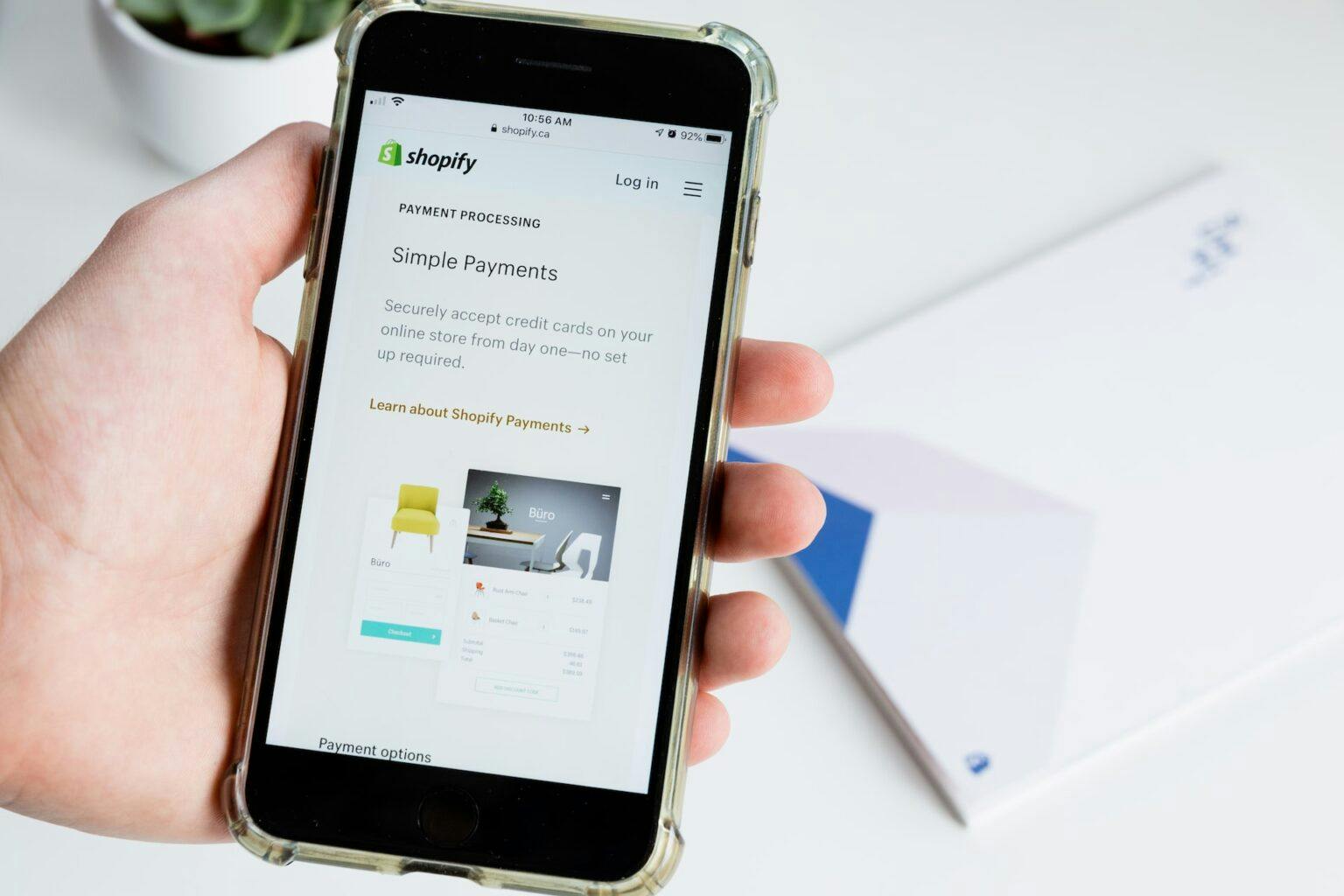12 Best WordPress Event Registration Plugins [Updated Nov. 2021]
Published March 7, 2018 by Bryan Miller
WordPress is among the most robust website platforms in the world, as it is used by more than 74 million websites that are currently on the web. As a content management system (CMS), it provides you with the tools necessary to get up and running quickly, while also offering the scalability required to create a more robust system for the registration of your events.
With the utilization of WordPress plugins, you can expand the functionality of your website to incorporate event registration and everything that goes along with it, from creating tickets to these events to pairing an event with a location on a calendar. These event registration plugins are simple do-it-yourself tools that provide you with the means of registering all of your events, managing and collecting customer information, setting custom pricing and ticket models, and promoting your events through social media, all from an easy-to-use back-end dashboard.
When you have an event or an events calendar to manage, you want a WordPress plug-in that can keep up with you and your calendar. Fortunately, there are lots of great WordPress plug-ins that can help with event registration and management on your WordPress website!
12. Sell Tickets – Event Ticketing and Event Registration – Ticket Tailor for WordPress [4k+ installs, 4 stars]

With more than 4,000 installs and a rating of 4 out of 5 stars, Ticket Tailor is an effective ticketing and registration WordPress plug-in for your events. It allows you to turn your WordPress site into an online ticketing and registration system with great features that keep your event registration and management operating smoothly. Some of the features of this plug-in include:
- Embedded registration forms
- Multiple ticket types for events
- Low fees
- Compatibility with PayPal or Stripe
- Automatic sending of e-tickets and QR codes for attendees
- Barcode scanning system to scan tickets at the event
The ticketing component of this WordPress plug-in set it apart from other event registration plug-ins, allowing you to combine two features seamlessly for your website’s event management.
Download the Ticket Tailor WordPress Plugin
11. WP Event Manager [300+ installs, 5 stars]

WP Event Manager is both an event registration and management plugin that is designed first and foremost to provide you with a lightweight plugin that also comes equipped with all of the event management features that you may need. The WP Event Manager is fully scalable with WordPress websites and allows you to create shortcode lists for all of your events, which means that you can embed files and create lists with a single line of code.
One of the primary benefits of this plugin is that it’s compatible with almost any theme on your website, allowing you to avoid those frustrating compatibility issues. This plugin is fully responsive with mobile devices and is outfitted with cross browser support that extends to Opera, Firefox, Chrome, and Safari.
Each of the listings you create for an event can be tied directly to a website or e-mail address, providing attendees with the ability to register to your events. Some of the additional features available with the WP Event Manager include RSS feeds, event categories for easier organization, the ability to assign event locations, and the ability to add, categorize, and manage all of your event listings through the WordPress UI that you’re most likely already familiar with. A premier feature of this plugin is the fact that it offers advanced functionality through a variety of add-ons that include event calendars, event alerts, Google Maps, contact organizers, and Google Analytics.
Download the WP Event Manager WordPress Plugin
10. Event Monster [300+ installs, 5 stars]

Event Monster has more than 300 installs and is rated 5 out of 5 stars. This WordPress plug-in is designed specifically for your event registration and comes complete with an elegant design and smooth integration. This plug-in will ensure that people can register for your events easily and effectively so you can manage registration with a complete mobile-friendly design. Some of the features of this plug-in include:
- Easy to use user-interface
- Complete responsive design with custom design options
- Keep your events page clean with a hidden registration form and customizable “register” button
- Customizable confirmation email to follow-up with registrants
- Easy cancellation with an unregister link in emails
- Entries can be saved in a database to easily manage your event registrations
These features, when paired with the Events Calendar plug-in, make this plug-in a valuable event registration plug-in for your event management needs.
Download the Event Monster WordPress Plugin
9. My Calendar [30k+ installs, 4.5 stars]

My Calendar is a WordPress event management plugin wherein the primary feature provides you with the means of creating event calendars for each event you host, which are compatible with the WordPress Multisite feature. These calendars can be displayed in a variety of ways, such as by event locations, specific categories, or author. They also offer a My Calendar Pro version that includes additional functionality such as the ability to create a blog post that’s tied to the event you’ve just created, extra search features, and the ability for users who are logged in to edit all of their events directly from the front-end.
The base version of the My Calendar plugin includes list and grid views of events from the calendar, customizable templates for each event, a mini-calendar for compact screens on mobile devices, and the ability to view your calendar of events by either daily, weekly, or monthly view. You can also schedule many different types of recurring events, providing you with the ability to avoid creating a new listing each time the same event pops up on your schedule.
Download the My Calendar WordPress Plugin
8. Event Organiser [40k+ installs, 4.5 stars]

With more than 40,000 installs and a rating of 4.5 out of 5 stars, Event Organiser is a high-quality WordPress plug-in for your event registration needs. The purpose of the plug-in is to manage your event seamlessly within your WordPress site. This plug-in allows you to create events with the same functionality as posts with additional features so you can manage your event effectively. Some features of this plug-in include:
- Repeating events, even with complex schedules
- Assigning events to specific venues
- Compatibility with Google maps for venues
- Calendar widget
- Event list widget
- Event agenda widget
- Color-coded and categorized/tagged events
With the user-friendly interface that offers the same versatility as writing a post, this WordPress plug-in takes the guesswork out of event registration and management on your website.
Download the Event Organiser WordPress Plugin
7. Quick Event Manager [5k+ installs, 5 stars]

The Quick Event Manager is a very simple event creator that is very useful when adding event registration and management functionality to your WordPress website. This simplicity is what differentiates this plugin from all others on this list, as all of the events you create are listed in shortcode and the standard settings page for this plugin offers you the ability to alter how each event is displayed.
One of the primary features available with the Quick Event Manager is the availability of a wide array of different styling and layout options to ensure that your events appear exactly as you’d like them to, matching your theme and branding colors/style.
These events can be displayed as a list or with a calendar, while the inclusion of event maps will pinpoint the location of each event on a map. An event registration form is built directly into the plugin to ensure that prospective attendees can quickly register whenever they want. A couple of downloading options are also available to you that allow you to either download the attendee report to your e-mail or download events directly to your calendar for easy access.
Download the Quick Event Manager WordPress Plugin
6. Membership & Content Restriction – Paid Member Subscriptions [7k+ installs, 5 stars]

Membership & Content Restriction is a comprehensive plugin that is designed to assist you with event registration through the ability to create and manage paid member subscriptions to your website, which you can combine with additional event registration plugins.
The primary selling point of this plugin is that it offers you everything you require to setup paid member subscriptions through the inclusion of such features as the ability to manage all members, accept payments from members, create a variety of subscription plans, and content restriction, the latter of which allows you to restrict access to certain areas of your website with premium content, allowing you to provide an incentive for user subscriptions and lead generation for your inbound marketing efforts.
With the Membership & Content Restriction plugin, you can restrict certain information about events to only the users who have registered to them. Some of the user restriction options include displaying content based on whether or not the visitor is logged in, showing content to members based on which subscription plan they have, and using a shortcode to setup the display of partial content. The ability to manage all of the members will also help when attempting to manage subscribers who have registered to your event.
Download the Membership & Content Restriction – Paid Member Subscriptions WordPress Plugin
5. All-in-One Event Calendar [100k+ installs, 4.5 stars]

All-in-One Event Calendar boasts more than 100,000 installs and 4.5 out of 5 stars, making it a popular and highly-rated WordPress plug-in for your event registration. This plug-in focuses on creating an event calendar that can be shared with visitors to the site so they know what events are coming up soon. Some features of this plug-in include:
- Front-end submission form
- Twitter integration
- Assigning events to specific venues
- Ability to import/export events
- Repeating events, even with complex schedules
- Color-coded and categorized/tagged events
This all-in-one WordPress plug-in not only helps you with your event registration but with all aspects of event and calendar management for your website!
Download the All-in-One Event Calendar WordPress Plugin
4. The Events Calendar [700k+ installs, 4.5 stars]

The Events Calendar has more than 700,000 installs and is rated at 4.5 out of 5 stars. This professional-level event calendar manager provides a high-quality plug-in backed by the support of a hands-on dev team. This plug-in is not only versatile to handle all your calendar needs, it is easy-to-use even for people who are new to managing websites or with limited HTML experience. This popular plug-in provides everything you need for effective and easy event management for your website. Some features of this plug-in include:
- Easy to create new events, even with no programming experience
- Compatibility with Google maps for saved venues
- Upcoming events list widget
- Exporting capability to iCalendar and Google Calendar
- Search capabilities
This extremely popular WordPress plug-in is not only easy-to-use, but has great compatibility with other plug-ins so that every aspect of your event registration and management will be exactly what you need it to be.
Download The Events Calendar WordPress Plugin
3. Calendar by WD – Responsive Event Calendar [30k+ installs, 4.5 stars]

Calendar by WD is a free calendar plugin that offers an extensive feature-set to assist you with the creation and registration of events. This plugin is built entirely responsive for mobile devices, which ensures that it will scale to the resolution of the device that it’s being accessed on.
With this calendar plugin, you will be able to manage any event that you add to the calendar and can make registration and signup forms for the event in question. Whether you’re organizing a meeting, summit, concert, or conference, this plugin allows you to configure a wide range of settings. You can set up recurring events with a few clicks of your mouse and are provided with an unlimited amount of calendars to use.
You can add any number of events and calendars to your website that you require, placing an upcoming events calendar on multiple pages. These events can be displayed in list view, while the plugin also provides you with the option of placing multiple events on a single date.
Once you have added an event to your calendar, you can place a large amount of information into each event listing, including the time, date, venue, names of anyone who has organized the event, and a picture or video that’s being used to advertise the event. When you have a recurring event, all you need to do is add the dates and the number of times it’s going to be recurring, after which the calendar will display the new information without requiring you to micro-manage separate event listings.
Download the Calendar by WD WordPress Plugin
2. Event Espresso 4 Decaf – Event Registration Event Ticketing [2k+ installs, 4.5 stars]

Event Espresso 4 Decaf is a fantastic plugin to install if you are looking to reduce the amount of time you spend managing your events and the user registrations, as it allows you to manage all of its tools and features via the default WordPress dashboard. By using this event manager, you will be able to sell tickets for events, conferences, and workshops all from the dashboard of your WordPress site and create new events from the admin area.
Anyone who purchases a ticket or wishes to signup for an event of yours can do so once you have created the event. You can craft signup forms as a means of collecting information from anyone who registers for your event. Once prospective attendees have signed up, this plugin will allow you to manage all of the registrants as well as export registrant data.
If you require additional functionality beyond the core capabilities of the free plugin, Event Espresso 4 Decaf offers a premium version of their plugin that provides you with such features as event check-in once each registrant has arrived, the ability to set multiple ticket and pricing options, and an event calendar for enhanced organization of your events.
Download the Event Espresso 4 Decaf WordPress Plugin
Event Espresso also offers a paid plan for businesses looking to use some of the plugin’s more robust features including 66+ premium features, add-ons to extend the functionality of the plugin (including MailChimp email campaign integration, PayPal payment processing, printable ticket systems, promo & discount code features and more), and 1 year of software updates and support.
Download the full Event Espresso 4 Pro Plugin!
1. Events Manager [100k+ installs, 4.5 stars]

Events Manager is among the most comprehensive event registration and management plugins available, as it provides you with an array of powerful features as well as flexibility. One of the primary features of this plugin is that you can create single day events with start and end times or you can make recurring and long event registration listings that are designed to cover multiple days. Management of these registrations is included as is the ability to approve or reject anyone who registers to the event.
It’s also possible to accommodate event submissions by guests or members of your website if necessary. Locations for each event can be assigned and viewed at any time, while precise control of how your events are displayed on your website is also available. Some additional features provided with this Events Manager plugin include the ability to categorize your events in a variety of ways, the ability to set certain rules for an event such as its dress code, Google Maps, and the usage of widgets.
If you require additional flexibility when managing your events, a Pro version is available with features like custom booking forms, the ability to include additional payment options such as PayPal, and the ability to offer coupon codes.
Download the Events Manager WordPress Plugin
Need help find the right WordPress calendar plugin for you?
Whether you have a one-time event to plan and manage or want to coordinate a complex, ongoing events schedule, there are great WordPress plug-ins that will work with your website to meet your event management needs. By matching features and usability with your event registration and management needs, you can take your WordPress website to the next level with a plug-in for event registration and management.
Need help? Our team of experienced WordPress developers will help you select the right events management plugin for your business and get you up and running in no time!
Feel free leave your questions in comments below or contact us today!
Bryan Miller
Bryt Designs
Bryan Miller is an entrepreneur and web tech enthusiast specializing in web design, development and digital marketing. Bryan is a recent graduate of the MBA program at the University of California, Irvine and continues to pursue tools and technologies to find success for clients across a varieties of industries.
Subscribe to our newsletter
STAY UP TO DATE WEB DESIGN, DEV, & SEARCH MARKETING INSIGHTS & TIPS
Suggested Content
Shopify SEO vs. WordPress (WooCommerce) SEO: Which is Better?
Published 2022-10-03T06:00:00 by Bryan Miller
10 Top-Rated WordPress Store Locator Plugins [2022]
Published 2022-02-27T06:00:00 by Grant Walton
11 Top-rated WordPress Event Registration Plugins [2022]
Published 2022-02-14T06:00:00 by Bryan Miller