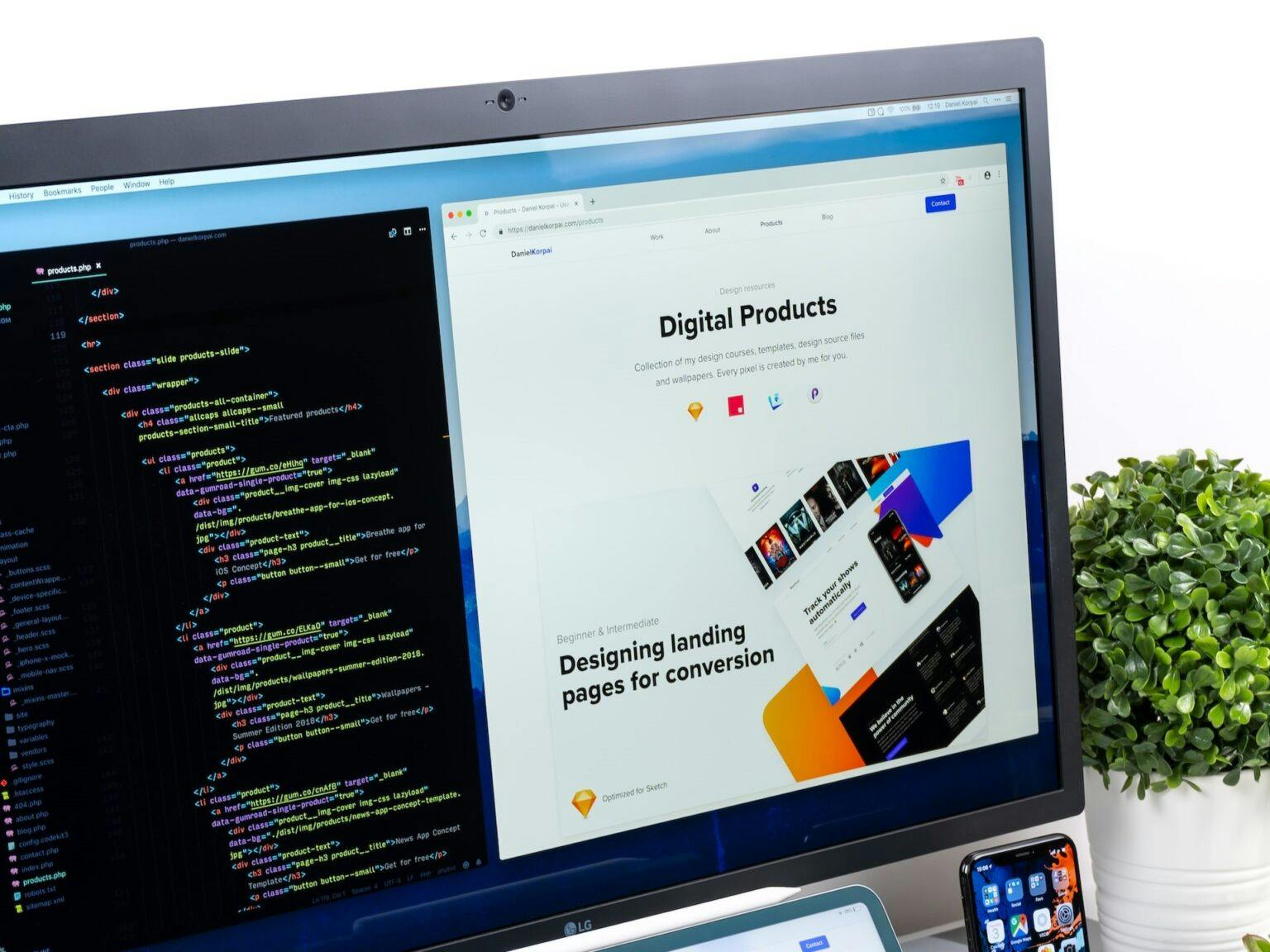Building Ecommerce Websites: The Ultimate Guide to Launching Your Profitable Online Store
Published January 15, 2024 by Bryan Miller
In today’s digital age, commerce has undergone a significant transformation. With the rise of e-commerce, businesses of all sizes can reach customers far beyond their physical storefronts. According to Statista, e-commerce revenue in the United States alone surpassed $768 billion last year and is projected to exceed $1.3 trillion in the next three years. This exponential growth underscores the importance of businesses establishing a solid online presence.
Building an e-commerce website is no longer just an option; it’s necessary for those looking to thrive in the competitive retail landscape. Whether you’re a small boutique, a growing brand, or an established retailer, having an e-commerce platform opens doors to a global market and provides unparalleled growth opportunities.
This comprehensive guide will walk you through the essential steps of building your e-commerce website. From choosing the right platform and designing your site to adding products, setting up payment gateways, and launching your online store, we’ll cover everything you need to know to embark on this exciting journey. So, let’s dive in and explore how you can establish your presence in the digital marketplace and unlock the vast potential of e-commerce.

Understanding the Basics
Before delving into the intricacies of building an e-commerce website, it’s essential to grasp the foundational concepts that underpin this endeavor. Here are some fundamental basics to consider:
E-commerce Landscape
Before embarking on the journey of building an e-commerce website, it’s paramount to grasp the fundamental concepts that underlie this endeavor. One key aspect to consider is the e-commerce landscape itself. It’s essential to acquaint yourself with current market trends, consumer behaviors, and emerging technologies shaping the industry. This knowledge will empower you to make informed decisions throughout the website development, ensuring your site remains relevant and competitive.
Purpose and Goals
Moreover, defining the purpose and goals of your e-commerce website is imperative. Are you primarily aiming to sell products directly to consumers, offer services, or combine? Clearly outlining your objectives and identifying your target audience, niche market, and competitive advantages will enable you to tailor your website strategy accordingly, maximizing its effectiveness.
Content Management System (CMS)
Another crucial element is the choice of a Content Management System (CMS), which serves as the backbone of your website. Evaluate different CMS options such as WordPress, Shopify, Squarespace, and Wix based on customization capabilities, ease of use, and scalability. Selecting the CMS that aligns best with your business needs and technical expertise is essential for smooth website management and growth.
Domain and Hosting
Establishing a domain name and web hosting are fundamental steps in launching your e-commerce site. While platforms like Shopify or Squarespace may include domain registration in their subscription packages, you must purchase a domain and hosting separately if using WordPress. These elements provide the foundation for your online presence and contribute to your site’s credibility and accessibility.
Website Design
Furthermore, the design of your website plays a crucial role in attracting and retaining visitors. Selecting an appealing and user-friendly design is paramount for driving engagement and conversions. Explore various themes and templates offered by your chosen CMS, considering aesthetics, responsiveness, and customization options. Aim to create a design that reflects your brand identity and enhances your customers’ shopping experience.
By understanding these basics, you’ll establish a strong foundation for the subsequent stages of building your e-commerce website. With a clear vision, strategic planning, and meticulous attention to detail, you’ll be well-equipped to create a successful online storefront that resonates with your target audience and drives sustainable growth for your business.

Choosing the Right Platform
Selecting the right platform for your e-commerce website is a crucial decision that can significantly impact its success. Here’s a breakdown of popular content management systems (CMS) and website builders to help you make an informed choice.
WordPress
WordPress is a versatile CMS known for its flexibility and customization options. It powers a significant portion of the internet, including many e-commerce websites. It offers extensive plugin and theme libraries for enhanced functionality and design customization, making it suitable for businesses seeking complete control over their website. However, setting up and maintaining a WordPress site may require more technical knowledge, and additional plugins may be necessary to enable e-commerce features.
Shopify
Shopify is a dedicated e-commerce platform that simplifies building and managing online stores. Its user-friendly interface and built-in e-commerce features, such as payment processing, inventory management, and order fulfillment, are ideal for beginners and small businesses. However, its customization options are limited compared to WordPress, and monthly subscription fees add to the overall cost.
Squarespace
Squarespace is a famous website builder known for its intuitive drag-and-drop interface and sleek templates. It offers beautifully designed templates suitable for various industries and requires minimal technical skills to create and customize a website. However, it provides less flexibility than WordPress and Shopify and has limited e-commerce functionalities for advanced businesses.
Square Online
Square Online is a comprehensive e-commerce solution offered by Square, Inc., which is known for its payment processing services. It seamlessly integrates with Square’s payment processing tools and provides in-person and online selling features. While it offers a user-friendly interface for managing orders and inventory, it may need more scalability for large e-commerce operations.
Wix
Wix is an all-in-one website builder catering to users of all skill levels, offering a range of templates and customization options. Its intuitive drag-and-drop editor makes website creation easy, and it provides e-commerce functionality with features like product listings, shopping carts, and payment processing. However, its scalability and customization options are limited compared to WordPress and Shopify.
When choosing a platform, consider your business requirements, technical expertise, budget, and long-term goals. Evaluate each option’s features, pricing plans, and user reviews to determine the best fit for your e-commerce venture. Selecting the right platform will lay a solid foundation for building a successful online store.
Getting Started
Now that you understand the basics of e-commerce websites and have chosen the right platform for your online store, it’s time to kickstart building your website. Follow these steps to get started on your e-commerce journey:
- Create an Account or Get Web Hosting: Depending on your chosen platform, create an account directly on the website builder’s platform or acquire web hosting using WordPress. Ensure your hosting plan offers features like a free domain name, SSL certificate, and easy integration with your chosen CMS.
- Select an E-commerce Theme or Template: Explore your platform’s theme or template options. Look for a design that aligns with your brand identity and provides the functionality you need for your online store. Consider factors like responsiveness, customization options, and available features.
- Customize Your Site and Build Out Web Pages: Once you’ve chosen a theme or template, start customizing your website to make it unique and appealing to your target audience. Adjust the layout, colors, fonts, and images to reflect your brand identity. Build essential web pages such as the homepage, product, about us, contact, and policy pages.
- Create Product Listings: Populate your e-commerce website with product listings that showcase your merchandise effectively. Include high-quality images, detailed descriptions, pricing information, and variations or options for each product. Organize your products into categories or collections to facilitate easy customer navigation.
- Set Up Payment Gateway, Inventory, and Tax Tools: Configure essential components of your e-commerce website, such as payment processing, inventory management, and tax calculations. Choose a secure payment gateway that integrates seamlessly with your platform and offers multiple payment options for your customers. Set up shipping methods and policies, including shipping rates and delivery options. Consider adding a sales tax calculator to automate tax calculations during checkout.
These steps will lay the groundwork for building a professional and functional e-commerce website. Take the time to customize your site to reflect your brand identity and optimize the user experience for your customers. With the foundation in place, you’ll be ready to move on to the next phase of launching and promoting your online store.

Designing Your Website
Once you’ve established the groundwork for your e-commerce website, directing your attention to crafting a visually captivating and user-friendly interface becomes paramount. The design of your website plays a pivotal role in attracting customers and enriching their browsing experience, ultimately leading to increased conversions. Here are several key considerations to bear in mind when designing your e-commerce site:
- Visual Branding: It’s imperative to ensure that your website design harmonizes with your brand identity, effectively communicating a cohesive message to your audience. Utilize your logo, color palette, typography, and imagery to construct a unified visual brand identity that resonates with your target demographic.
- Responsive Design: Given the prevalent use of mobile devices for online shopping, crafting a responsive website that seamlessly adapts to various screen sizes and devices is essential. Thoroughly test your website across diverse devices and browsers to ensure optimal performance and usability.
- Intuitive Navigation: Design an intuitive navigation menu that empowers users to explore different sections of your website and locate desired items. Organize your product categories logically and provide clear pathways for users to navigate between pages efficiently.
- High-Quality Imagery: Employ high-quality images to showcase your products and entice customers to purchase. Consider investing in professional product photography or leverage high-resolution photos provided by your suppliers. Incorporate features such as zoom functionality or multiple images to offer customers a detailed view of your products.
- Clear Call-to-Action (CTA): Strategically position clear and compelling calls-to-action (CTAs) throughout your website to prompt users to take desired actions, such as adding items to their cart, proceeding to checkout, or subscribing to newsletters. Employ contrasting colors, persuasive copy, and strategic placement to ensure that CTAs command attention.
- Streamlined Checkout Process: Optimize the checkout process to reduce friction and simplify customers’ steps to complete their purchases. Implement a single-page checkout or a step-by-step process with progress indicators to guide users seamlessly. Offer guest checkout options and support multiple payment methods to enhance convenience.
- Trust Signals: Integrate trust signals such as customer reviews, security badges, and secure payment icons to instill confidence in visitors regarding the safety and reliability of your website. Prominently displaying trust badges can help assuage data security and payment protection concerns.
- Accessibility: Ensure your website is accessible to all users, including those with disabilities, by adhering to web accessibility guidelines. Make your site perceivable, operable, and understandable for everyone by providing alternative text for images, utilizing descriptive link text, and ensuring keyboard navigation functionality.
By meticulously attending to these design elements, you can fashion an immersive and user-centric e-commerce website that captivates visitors and encourages them to delve deeper into your product offerings. A well-designed website elevates the user experience and positively influences your brand image and credibility.
Adding Products Checklist
Once your website’s foundation and design are in place, the next crucial step is to add your products effectively. Your product listings serve as the digital storefront for your e-commerce business, so it’s essential to present them compellingly and informally. Here’s how to effectively add products to your e-commerce website:
- Product Descriptions: Write detailed and engaging product descriptions highlighting each item’s features, benefits, and unique selling points. Use persuasive language to captivate customers and address any potential concerns. Include relevant keywords for SEO purposes to improve visibility in search engine results.
- High-Quality Images: Accompany each product with high-quality images that showcase it from multiple angles and perspectives. Invest in professional product photography or utilize manufacturer-supplied photos to present your products in the best possible light. Ensure that images are clear, well-lit, and accurately represent the item.
- Product Variants: If your products come in different variants such as size, color, or style, provide options for customers to select their preferred variant. Indicate the available options and any associated price differences. Use dropdown menus or radio buttons to streamline the selection process for customers.
- Product Attributes: Define relevant product attributes such as size, color, material, weight, and dimensions to provide comprehensive information to customers. Use structured data markup to help search engines understand the characteristics of your products and improve their visibility in search results.
- Pricing and Inventory Management: Set accurate pricing for each product, considering production costs, competitor pricing, and desired profit margins. Implement inventory management tools to track stock levels and automatically update product availability on your website. Display real-time inventory status to avoid overselling or backorders.
- Product Categories and Tags: Organize your products into logical categories and subcategories to facilitate navigation and help customers quickly find what they want. Assign relevant tags to products to classify them based on brand, season, or use case attributes. Use descriptive category names and avoid overcrowding categories with too many products.
- Cross-Selling and Upselling: Leverage cross-selling and upselling opportunities to encourage customers to explore related or complementary products—display related items on product pages or during the checkout process to suggest additional purchases. Highlight product bundles, accessories, or upgrades to increase average order value and maximize revenue.
- User Reviews and Ratings: Encourage customers to leave reviews and ratings for purchased products to provide social proof and build trust with prospective buyers. Display user-generated content prominently on product pages to help shoppers make informed purchasing decisions. Respond promptly to customer feedback and address any concerns or inquiries.
By following these guidelines for adding products to your e-commerce website, you can create a compelling shopping experience that resonates with customers and drives conversions. Invest time and effort into crafting informative product listings that showcase your offerings effectively and inspire confidence in potential buyers.

Setting Up Payment and Inventory
Setting up payment processing and managing inventory are crucial steps in ensuring the smooth operation of your e-commerce website. Here’s how to effectively handle these aspects:
Payment Gateway Integration
Begin by selecting a dependable payment gateway that suits your business requirements and seamlessly integrates with your chosen e-commerce platform. Popular options include Stripe, PayPal, and Square. When deciding, prioritize transaction fees, security features, and supported payment methods.
Ensure that the chosen payment gateway is PCI-compliant to safeguard sensitive customer data and adhere to industry standards for payment security. Integrate the payment gateway into your e-commerce website following the provider’s instructions for configuration and setup. Thoroughly test the payment process to ensure smooth and secure transactions.
Inventory Management Tools
Implement inventory management tools or software to monitor product stock levels, replenishment needs, and sales performance. Opt for a solution offering real-time inventory updates, low stock notifications, and SKU management.
Centralize inventory management to maintain accurate stock counts across all sales channels, including your e-commerce website, physical retail locations, or third-party marketplaces. Set up automated inventory replenishment workflows to streamline restocking and prevent stockouts or overstocking situations. Utilize forecasting tools to predict demand trends and optimize inventory levels accordingly.
Shipping Integration
Integrate shipping solutions or carrier services with your e-commerce platform to provide customers with accurate shipping rates, delivery options, and tracking information. Consider popular shipping integrations such as UPS, FedEx, and USPS.
Configure shipping settings based on package dimensions, weight, destination zones, and shipping methods such as standard, expedited, or free shipping. Offer shipping discounts, promotions, or flat-rate options to incentivize purchases and enhance the overall shopping experience.
Tax Calculation and Compliance
Establish a tax calculation system to automatically compute and apply relevant sales taxes, VAT, or GST to customer orders based on their location and purchased products. Ensure compliance with local and international tax regulations to avoid legal issues or penalties.
Configure tax rates, exemptions, and thresholds according to the jurisdictions in which you operate and sell your products. Stay updated on any changes to tax laws or regulations that may impact your e-commerce business.
Refund and Return Policies
Define clear and transparent refund and return policies outlining the terms and conditions for product returns, exchanges, and refunds. Display these policies prominently on your website to manage customer expectations and minimize disputes.
Provide customers with hassle-free return processes and channels for initiating or requesting refunds. Implement a system for issuing refunds promptly and processing returned merchandise efficiently to uphold customer satisfaction and loyalty.
By effectively setting up payment processing and inventory management systems, you can streamline the checkout process, improve order fulfillment efficiency, and enhance the overall customer experience on your e-commerce website. Prioritize security, accuracy, and transparency in handling payments and inventory to build customer trust and drive long-term success.

Testing and Launching
Before officially launching your e-commerce website to the public, it’s crucial to thoroughly test its functionality and performance to ensure a seamless and error-free experience for your customers. Here’s a step-by-step guide to testing and launching your website:
Functionality Testing
Conduct comprehensive testing of all website functionalities, including navigation, product browsing, search functionality, add-to-cart features, and checkout process. Verify that all links, buttons, and forms work correctly and lead to the intended destination.
Test website responsiveness across various devices and screen sizes to ensure optimal performance of desktops, laptops, smartphones, and tablets. Check for any layout or display issues on different devices and browsers.
Perform thorough testing of the payment gateway integration to ensure secure transaction processing and accurate order fulfillment. Simulate test transactions using your payment gateway provider’s sandbox or test mode settings.
User Experience Testing
Evaluate your website’s overall user experience (UX) by assessing page load speed, navigation ease, product information clarity, and checkout flow. Solicit feedback from friends, family, or colleagues to gather insights into user impressions and identify areas for improvement.
Test the accessibility of your website to ensure compliance with accessibility standards and guidelines, making it inclusive and user-friendly for individuals with disabilities. Conduct accessibility audits using automated tools and manual testing methods to address accessibility barriers.
Content Review and Quality Assurance
Review all website content, including product descriptions, images, pricing information, and policies, to ensure accuracy, consistency, and relevance. Check for spelling errors, grammatical mistakes, and outdated information that may detract from the professionalism of your website.
Perform quality assurance checks to verify the integrity of data input fields, form submissions, and backend processes. Test functionality such as account registration, password reset, and email notifications to confirm that they function as intended.
Security and Privacy Checks
Validate the security measures implemented on your website, including SSL encryption, firewall protection, and secure payment processing protocols. Conduct vulnerability assessments and penetration testing to identify and address any potential security vulnerabilities or weaknesses.
Ensure compliance with data privacy regulations such as the General Data Protection Regulation (GDPR) or the California Consumer Privacy Act (CCPA) by implementing appropriate privacy policies, cookie consent mechanisms, and data protection measures.
Beta Testing and Feedback Gathering
Invite a select group of beta testers or early adopters to explore your website and provide feedback on their user experience, usability issues, and any bugs or glitches encountered. Use feedback forms, surveys, or usability testing sessions to collect valuable insights and suggestions for improvement.
Iterate and refine your website based on the feedback received during beta testing, addressing any identified issues or areas for enhancement. Implement user interface (UI) and user experience (UX) improvements to optimize your website’s usability and functionality.
Pre-Launch Checklist
Create a pre-launch checklist to ensure that all necessary tasks and preparations have been completed before the official launch of your e-commerce website. Double-check domain configuration, hosting setup, SSL certificate installation, and DNS settings to confirm readiness.
Backup your website data and files to safeguard against potential data loss or technical issues during the launch process. Prepare a contingency plan or rollback procedure in case of unexpected errors or downtime.
Coordinate with your web hosting provider, domain registrar, and third-party service providers to finalize launch arrangements and address any last-minute concerns or technical requirements.
Official Launch
Once you’ve completed all testing and preparations, it’s time to officially launch your e-commerce website and make it accessible to the public. Update your domain’s DNS records to point to your live website, ensuring visitors can access it using your custom domain name.
Announce the launch of your website through various channels, including social media platforms, email newsletters, press releases, and promotional campaigns. Generate excitement and anticipation among your target audience by highlighting key features, products, or exclusive offers on your website.
Monitor website performance and user feedback closely in the days following the launch, addressing any issues or concerns promptly and proactively. Optimize and enhance your e-commerce website based on user analytics, conversion data, and customer feedback to drive ongoing growth and success.
By following these steps for testing and launching your e-commerce website, you can ensure a smooth and successful transition from development to live operation, delivering a positive user experience and driving business growth and profitability.

Why Sell Online
In today’s digital age, the opportunities for retail businesses to thrive online are vast and lucrative. Here are compelling reasons why you should consider selling your products or services through an e-commerce platform:
- Explosive Growth of E-commerce: The e-commerce industry has experienced unprecedented growth in recent years, with online sales surpassing traditional brick-and-mortar retail. According to Statista, e-commerce revenue in the U.S. alone reached $768 billion in the previous year and is projected to exceed $1.3 trillion in the next three years. By tapping into this booming market, you can capitalize on the increasing consumer demand for online shopping.
- Widespread Consumer Adoption: The convenience and accessibility of online shopping have led to widespread adoption among consumers worldwide. With the proliferation of smartphones and high-speed internet connectivity, shoppers can browse, compare, and purchase products from anywhere at any time. By establishing an online presence, you can reach a global audience of potential customers and expand your market reach beyond geographical boundaries.
- Cost-Effectiveness: Setting up an e-commerce storefront is significantly more cost-effective than establishing a traditional brick-and-mortar retail store. With minimal overhead costs such as rent, utilities, and staffing, you can allocate resources more efficiently towards inventory management, marketing initiatives, and enhancing the customer experience. Additionally, e-commerce platforms often offer affordable subscription plans and payment processing solutions, making them accessible to businesses of all sizes.
- 24/7 Accessibility: Unlike physical retail stores with limited operating hours, an e-commerce website allows you to remain open for business 24 hours a day, seven days a week. This around-the-clock accessibility enables customers to shop conveniently, regardless of time zone differences or scheduling constraints. Providing a seamless and frictionless shopping experience can cater to modern consumers’ diverse needs and preferences and drive sales even during off-peak hours.
- Global Reach and Scalability: With an e-commerce website, you can reach a global audience of potential customers without costly international expansion or distribution networks. By leveraging digital marketing strategies such as search engine optimization (SEO), social media advertising, and influencer partnerships, you can attract targeted traffic to your website from diverse demographics and regions. Moreover, e-commerce platforms offer scalability and flexibility to accommodate fluctuations in demand, allowing you to expand your product offerings quickly, enter new markets, and adapt to evolving consumer trends.
- Personalized Customer Experiences: E-commerce platforms enable you to deliver personalized and tailored customer experiences through data-driven insights and analytics. By leveraging customer data such as purchase history, browsing behavior, and demographic information, you can segment your audience and create targeted marketing campaigns, product recommendations, and promotional offers that resonate with their preferences and interests. This personalized approach fosters customer loyalty, enhances brand engagement, and drives repeat purchases.
- Diversification of Revenue Streams: Unlike traditional retail channels, selling online diversifies your revenue streams and mitigates risks associated with economic downturns or market disruptions. By embracing omnichannel selling strategies, you can leverage multiple sales channels such as your e-commerce website, online marketplaces, social media platforms, and offline retail stores to maximize sales opportunities and reach customers wherever they prefer to shop. This diversified approach provides resilience and agility in navigating changing market dynamics and consumer behaviors.
In conclusion, selling products online offers myriad benefits and opportunities for retail businesses to thrive in today’s competitive marketplace. By embracing e-commerce, you can unlock new avenues for growth, expand your market reach, and deliver exceptional customer value, positioning your business for long-term success and sustainability.
Conclusion
Building an e-commerce website is not just about creating an online storefront; it’s about crafting a digital destination where customers can engage with your brand, discover products, and make purchases seamlessly. Throughout this guide, we’ve explored the essential steps in building and launching a successful e-commerce website, from choosing the right platform to testing and optimizing your site for maximum performance.
In closing, building an e-commerce website is not just a transactional endeavor; it’s a strategic investment in the future of your business. By harnessing the power of digital technology and embracing the limitless possibilities of online commerce, you can create a compelling and memorable shopping experience for your customers while driving sustainable growth and success for your brand.
Bryan Miller
Bryt Designs
Bryan Miller is an entrepreneur and web tech enthusiast specializing in web design, development and digital marketing. Bryan is a recent graduate of the MBA program at the University of California, Irvine and continues to pursue tools and technologies to find success for clients across a varieties of industries.
Subscribe to our newsletter
STAY UP TO DATE WEB DESIGN, DEV, & SEARCH MARKETING INSIGHTS & TIPS
Suggested Content
Does the Shopify Basic Plan Have Access to Webhooks?
Published 2025-01-06T06:00:00 by Grant Walton
How to Build a Subscription-Based Website
Published 2024-12-16T06:00:00 by Bryan Miller
What is a Webhook? Understanding Its Functionality and Applications
Published 2024-10-28T06:00:00 by Grant Walton