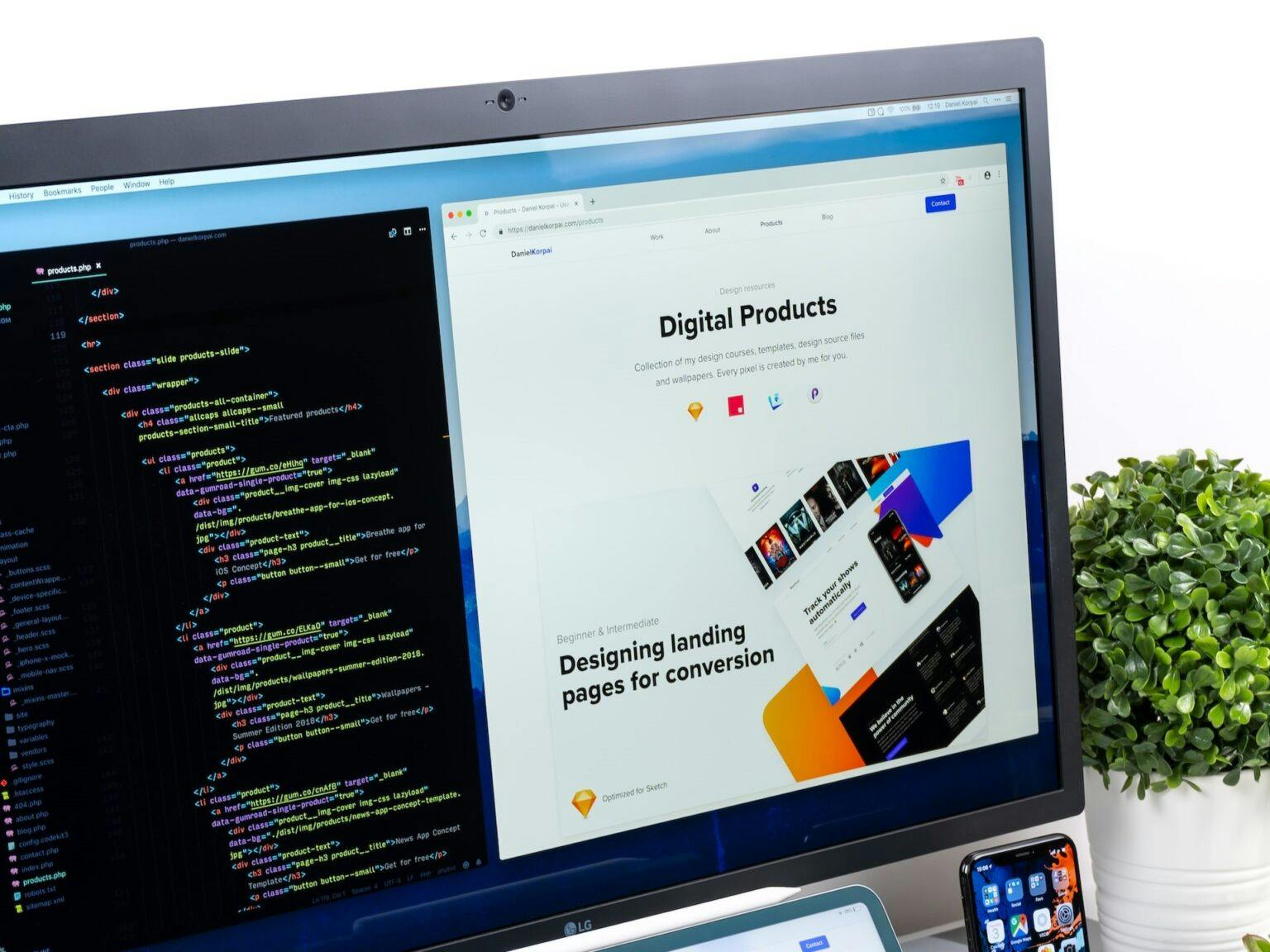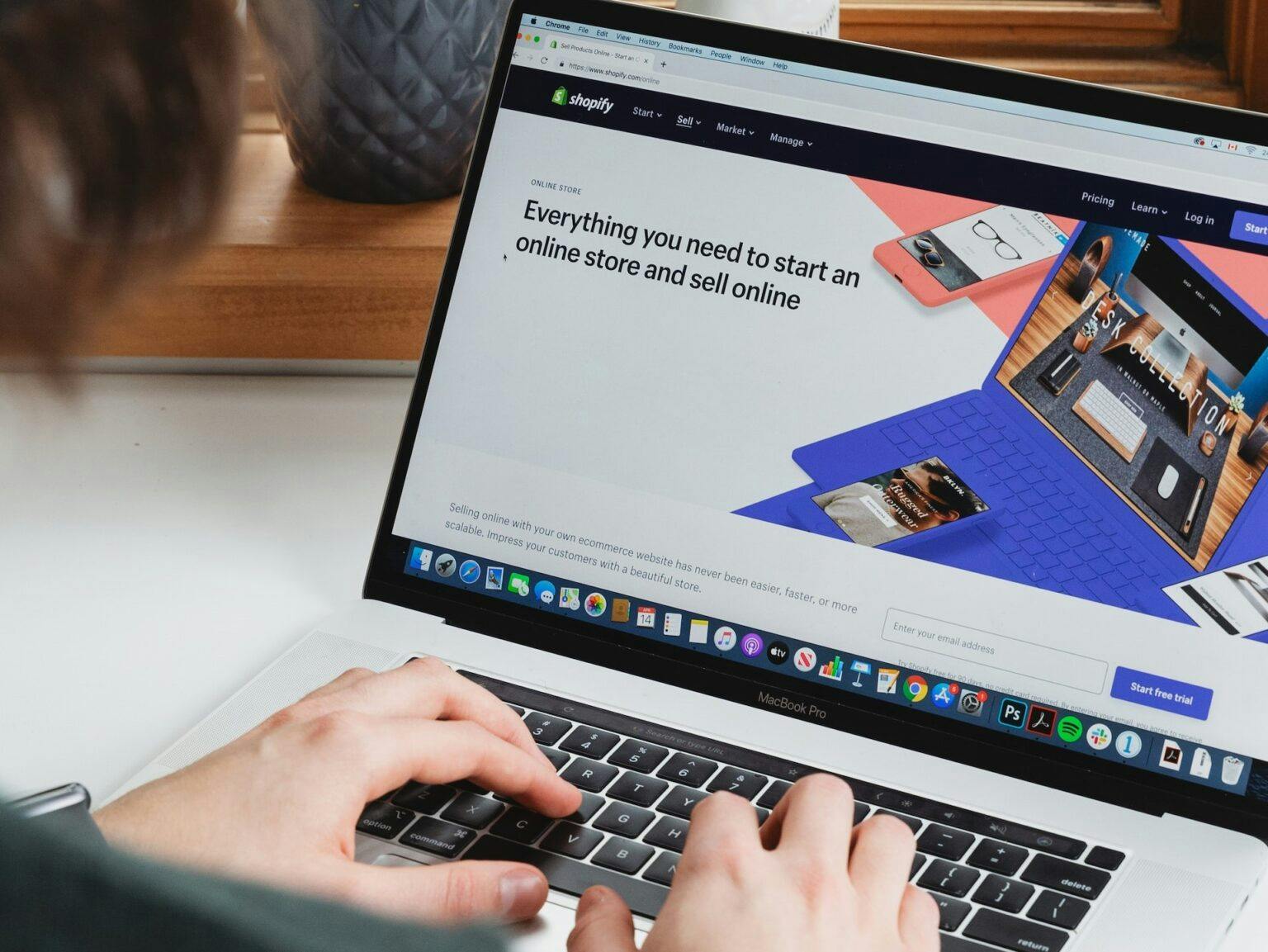Understanding Wireframes and Why Are They Used In The Web Design Process
Published May 24, 2021 by Bryan Miller
Starting a website requires numerous pieces to be put together if you want the website to be appealing to visitors and to function properly. Likely the most important aspect of UX design involves creating a wireframe, which is relatively similar to an architectural blueprint. When made correctly, a wireframe is a simple two-dimensional outline of an app or webpage. Keep in mind that this outline is skeletal in nature, which ensures that the wireframe can act as the foundation for the rest of the user experience, user interface, and visual design.
A wireframe provides the designer with an overview of the page functionality, structure, layout, user flow, and information architecture. One notable benefit of making a wireframe is that it allows the designer to map out how the rest of the website will look and function without needing to create the entire design. By building a wireframe, the designer won’t waste time making the entire site design only to find that the user flow is poorly handled or that the structure isn’t as seamless as it should be.
At this stage of the design process, graphics, styling, and colors are kept to a minimum. Because of the simplicity of a wireframe, the designer can choose to draw it digitally or by hand depending on their preference. In the past, some UX designers believed that creating a wireframe was a waste of time. Today, however, it’s easier than ever to make a structured wireframe, which means that low-fidelity prototypes can be created without adding to the project’s timeline.
Once you’ve created a wireframe for your website, the entire backbone of the site will be in place, which ensures that individual design components can later be added to the wireframe in a more streamlined and simplified manner. This article takes you through the process of creating wireframes and why these design elements are important for any UX designer.
The Purpose of Wireframing

Wireframing is highly important when creating any kind of website. Keep in mind that wireframing typically occurs in the conceptual phase of website design. While this phase is ongoing, the designer will identify website goals and test the scope of the design. Once you have built a wireframe, you can use it to gain user feedback, which could serve as the basis for the rest of the site design.
Wireframing has three primary purposes that you should be aware of, the first of which is that wireframes allow the initial concept to be user-focused. When you have designed a wireframe, it can be used in conversations with shareholders, to facilitate feedback from your users, and to produce new ideas between the various designers on your team.
Performing user tests with the wireframe allows you to collate feedback and identify aspects of the design that need to be changed or improved before the final design is made. Once these tests have been administered, you’ll learn exactly how users will interact with your website. You can even ask users what they expect to see once the website design is finished, which can help you accommodate and manage user expectations.
The second purpose of wireframing is to define your main website features. This is particularly useful when you’re trying to show shareholders how your website will work once it’s fully operational. Everyone involved with your company can better understand how much space each feature will require and what the page functionality will be. You can also connect the information architecture to the website’s visual design. Implementing features on top of the wireframe can be very helpful when trying to determine which features you should keep and which should be discarded.
The third and final reason that wireframes are created is that it’s very simple and affordable to make them. If you enjoy drawing by hand, all you need is a pen and a piece of paper to start creating a wireframe for your website. There are also a wide range of digital tools that allow users to create fully-functional wireframes, which means that you can use whichever tool you prefer.
It’s possible to make a wireframe in minutes and without spending any money. Keep in mind that it’s very easy to gain feedback with simple wireframes. At this stage, users are more likely, to be honest about what they think of your design, which can be invaluable towards making sure that you change design elements before creating the entire website. Making changes later on in the design process can be costly.
Types of Wireframes

There are three primary types of wireframes that you can use when building a website, which includes low-fidelity wireframes, mid-fidelity wireframes, and high-fidelity wireframes. While many UX designers will opt for a mid-fidelity wireframe, there are some tangible benefits that come with creating a low-fidelity or high-fidelity wireframe.
1. Low-Fidelity Wireframes
A low-fidelity wireframe is a standard visual representation of what your website will look like. At this stage of the process, the imagery can be simplistic or entirely nonexistent. The point is to make sure you know what the site layout is and how it will function. In most cases, UX designers create low-fidelity wireframes without taking pixel accuracy, scale, or grid into account.
Along with simple imagery, make sure that you only include filler text and block shapes if you want to create a low-fidelity wireframe. You don’t want any details you include in the wireframe to distract the user. These types of wireframes work great as the starting point for your site design. Once this wireframe is in place, you can more easily have conversations with other team members about the user flow and navigational layout. If you’re building multiple design concepts for the website, low-fidelity wireframes are ideal.
2. Mid-Fidelity Wireframes
As mentioned previously, a mid-fidelity wireframe is the most common type of wireframe that UX designers make. These wireframes should more accurately display what your website will look like once it’s fully designed and ready to be placed online. Even though typography and imagery are still kept to a minimum, the main components of the wireframe should be more detailed. For instance, each segment of text may be more accurately portrayed on this type of wireframe.
While mid-fidelity wireframes are meant to be black and white, you can start to use different shades of gray to represent site features by how prominent you want them to be. These wireframes are commonly built with digital tools like Balsamiq or Sketch.
3. High-Fidelity Wireframes
A high-fidelity wireframe is almost always pixel-specific, which means that it will appear similar to what the final site design will look like. These wireframes usually include relevant written content and featured images as opposed to filler text and empty image boxes.
By adding even more detail at this stage, the wireframe can be used to map out some of the more complex aspects of the website design. For instance, a high-fidelity wireframe will make it easier for you to create an interactive map or menu system for your website. These wireframes should only be created towards the end of the design phase.
What NOT To Include In A Wireframe

Before you start to design a wireframe for your new website, it’s important that you’re aware of the things that shouldn’t be included when creating a wireframe. For instance, the wireframe shouldn’t be too flashy if you want it to serve as the basis for the rest of your website. You’re essentially going to be building on top of the wireframe when designing your website. If you place too many elements in the design, you may later find that some of these elements don’t work, which would require you to erase parts of the existing wireframe before moving on to the rest of the design.
You should always maintain a grayscale approach to your wireframe, which means that black, white, and gray are the only colors that should be used. Bolder colors could distract users and make it more difficult for UX designers to create a well-built foundation for the website. You should also keep the number of fonts to two or less. These fonts should include a serif font and a sans-serif font. It’s still possible to display the importance of different pieces of information by changing the font size.
In general, you shouldn’t include too much text in your wireframe. While relevant content may be useful for high-fidelity wireframes, consider using lorem ipsum instead, which is basically placeholder text. With lorem ipsum text in place, you can ask users what they believe will be written in each text box.
When you’re starting to make any type of website, wireframes can help you build the foundation for the rest of the site. With the foundation in place, everything else becomes easier. You can better understand how navigation will work and what the menu system will look like. Because wireframes only take a few minutes to build, there’s no downside to creating one for your website.
Bryan Miller
Bryt Designs
Bryan Miller is an entrepreneur and web tech enthusiast specializing in web design, development and digital marketing. Bryan is a recent graduate of the MBA program at the University of California, Irvine and continues to pursue tools and technologies to find success for clients across a varieties of industries.
Subscribe to our newsletter
STAY UP TO DATE WEB DESIGN, DEV, & SEARCH MARKETING INSIGHTS & TIPS
Suggested Content
What Do Web Designers Do and Why Hire an Agency
Published 2024-09-23T06:00:00 by Bryan Miller
Leveraging Headless CMS in Modern Website Design
Published 2024-03-11T06:00:00 by Devin Jackson
Programmatic Design: The Revolution in Data-Driven Creativity
Published 2023-11-27T06:00:00 by Grant Walton