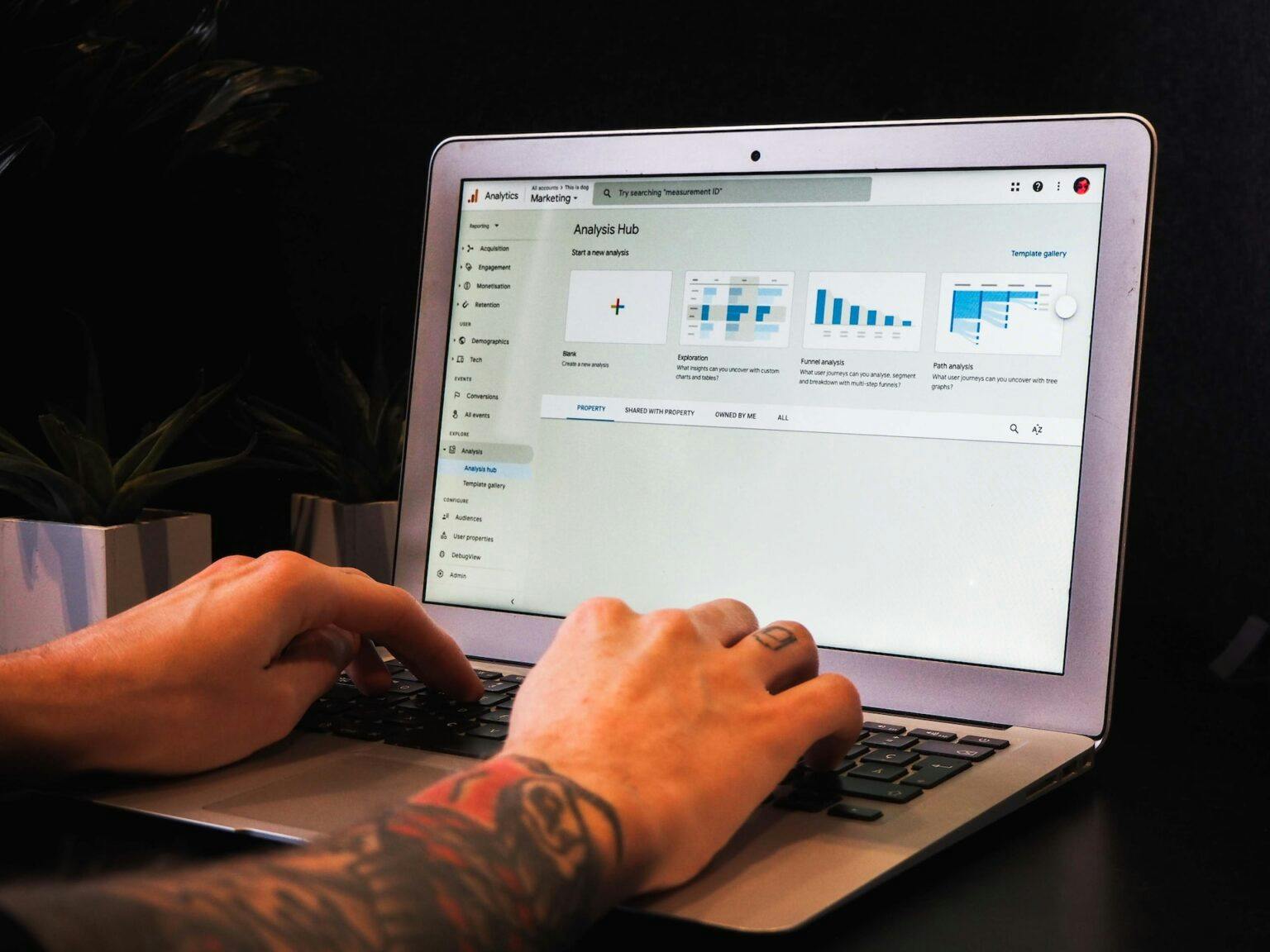Campaigning for Clicks: Decoding Bounce Rate in Google Analytics UA vs. GA4
Published October 9, 2023 by Bryan Miller
In web analytics, few metrics are as critical as bounce rate. Understanding how users engage with your website is pivotal for making data-driven decisions to enhance user experiences and drive conversions. In this article, we’ll delve into the concept of bounce rate in Google Analytics, comparing its traditional definition in Universal Analytics (UA) with the evolved definition in Google Analytics 4 (GA4). By the end, you’ll gain valuable insights into how these definitions differ and how you can effectively leverage bounce rate in your web analytics strategy.
What is Bounce Rate?
Bounce rate is a fundamental metric that measures user engagement on websites. It provides a clear indicator of how often visitors land on a webpage and exit without interacting further. It quantifies the percentage of single-page sessions, making it an essential tool for assessing the stickiness of your site’s content.

Bounce Rate in Universal Analytics (UA)
In the world of UA, bounce rate was traditionally defined as follows: when a user lands on a webpage and leaves without triggering any additional requests to the UA server during that session, it is considered a bounce. This definition was relatively straightforward, regardless of the duration of the session or any other factors.
Bounce Rate in Google Analytics 4 (GA4)
GA4 introduces a significant shift in the way bounce rate is defined. Rather than focusing solely on single-page sessions, GA4 introduces the concept of “engaged sessions.” An engaged session lasts longer than 10 seconds, includes a conversion event, or involves at least two pageviews or screenviews.
The New Calculation
In GA4, the bounce rate is calculated as the inverse of the engagement rate. In other words, it measures the percentage of sessions that were not engaged.
Bounce Rate = 100% – Engagement Rate
Critical Differences Between UA and GA4 Bounce Rate
Understanding the differences between UA and GA4 bounce rate definitions is crucial for accurate data analysis. Let’s delve into the significant distinctions:
Engagement vs. Single-Page Sessions
- UA: Bounce rate is determined solely by whether a session is single-page.
- GA4: Bounce rate is closely tied to the engagement rate, considering factors like session duration, conversions, and page views.
User Behavior Focus
- UA: UA’s definition doesn’t delve into user behavior or interactions.
- GA4: GA4’s approach reflects modern user behavior, emphasizing meaningful interactions and engagement.
Why the Change in GA4?
You might be wondering why GA4 decided to redefine the bounce rate. The shift in definition aligns with the evolving landscape of user behavior and provides a more accurate reflection of how users engage with modern websites.

User Expectations
As users became more accustomed to dynamic content and interactive web experiences, the old definition of bounce rate became less meaningful. Users might engage with a single page extensively, reading articles, watching videos, or completing tasks, all without triggering additional pageviews or interactions.
Adapting to Modern Behavior
GA4’s definition acknowledges that user engagement goes beyond mere pageviews. It recognizes that users can be deeply engaged even on a single page, making bounce rate alone an insufficient measure of user interest.
How to Interpret Bounce Rate in GA4
With GA4’s new definition of bounce rate, it’s crucial to adjust your interpretation accordingly. Here’s how to make sense of the bounce rate in this context:
Consider Engagement Rate
The bounce rate should be evaluated alongside the engagement rate. A high bounce rate may not necessarily indicate poor user engagement if the engagement rate is also high.
Analyze Specific Pages
Focus on specific pages or screens with unusually high bounce rates. These could be areas for improvement in content, design, or user experience.
Context Matters
Keep in mind that not all pages or websites are created equal. Certain content types, like news articles or landing pages, naturally have higher bounce rates because users often find what they need on a single page.
Transitioning from UA to GA4
If you transition from UA to GA4, understanding the differences in bounce rate definitions is crucial for accurate data analysis and decision-making.
Updating Your Analytics Approach
Adapt your analytics strategy to consider engagement metrics more heavily. Don’t forget to reevaluate how you interpret user engagement and adjust your goals accordingly.
Best Practices for Using Bounce Rate
To make the most of bounce rate data in web analytics, consider these best practices:
Set Realistic Expectations
Understand that bounce rates vary widely based on industry, content type, and user behavior.
Continuous Optimization
Use bounce rate insights to optimize your website or app for better user engagement. Experiment with design changes, content improvements, and CTA placement to encourage deeper interactions.
A Holistic View
Remember that bounce rate is just one piece of the puzzle. Combine it with other metrics and qualitative data for a comprehensive understanding of user behavior.
Conclusion
Bounce rate is a pivotal metric in web analytics, providing insights into user engagement and website performance. The shift in definition from UA to GA4 reflects the changing landscape of user behavior, emphasizing meaningful interactions and engagement over simplistic pageview-based metrics. By adapting to this evolution and considering engagement rate alongside bounce rate, web admins and analysts can make more informed decisions to enhance user experiences and drive conversions.
Bryan Miller
Bryt Designs
Bryan Miller is an entrepreneur and web tech enthusiast specializing in web design, development and digital marketing. Bryan is a recent graduate of the MBA program at the University of California, Irvine and continues to pursue tools and technologies to find success for clients across a varieties of industries.
Subscribe to our newsletter
STAY UP TO DATE WEB DESIGN, DEV, & SEARCH MARKETING INSIGHTS & TIPS
Suggested Content
How to Set Up Google Analytics 4 on Shopify
Published 2024-12-30T06:00:00 by Bryan Miller
What is a Secondary Dimension in Google Analytics?
Published 2023-08-21T06:00:00 by Bryan Miller
Google Analytics 4 vs. Universal Analytics: What are the Differences?
Published 2022-10-10T06:00:00 by Bryan Miller